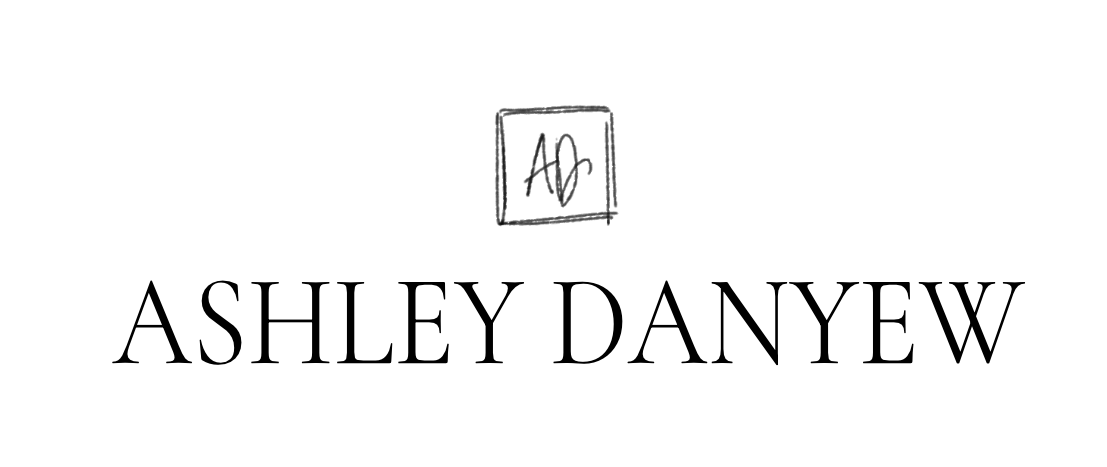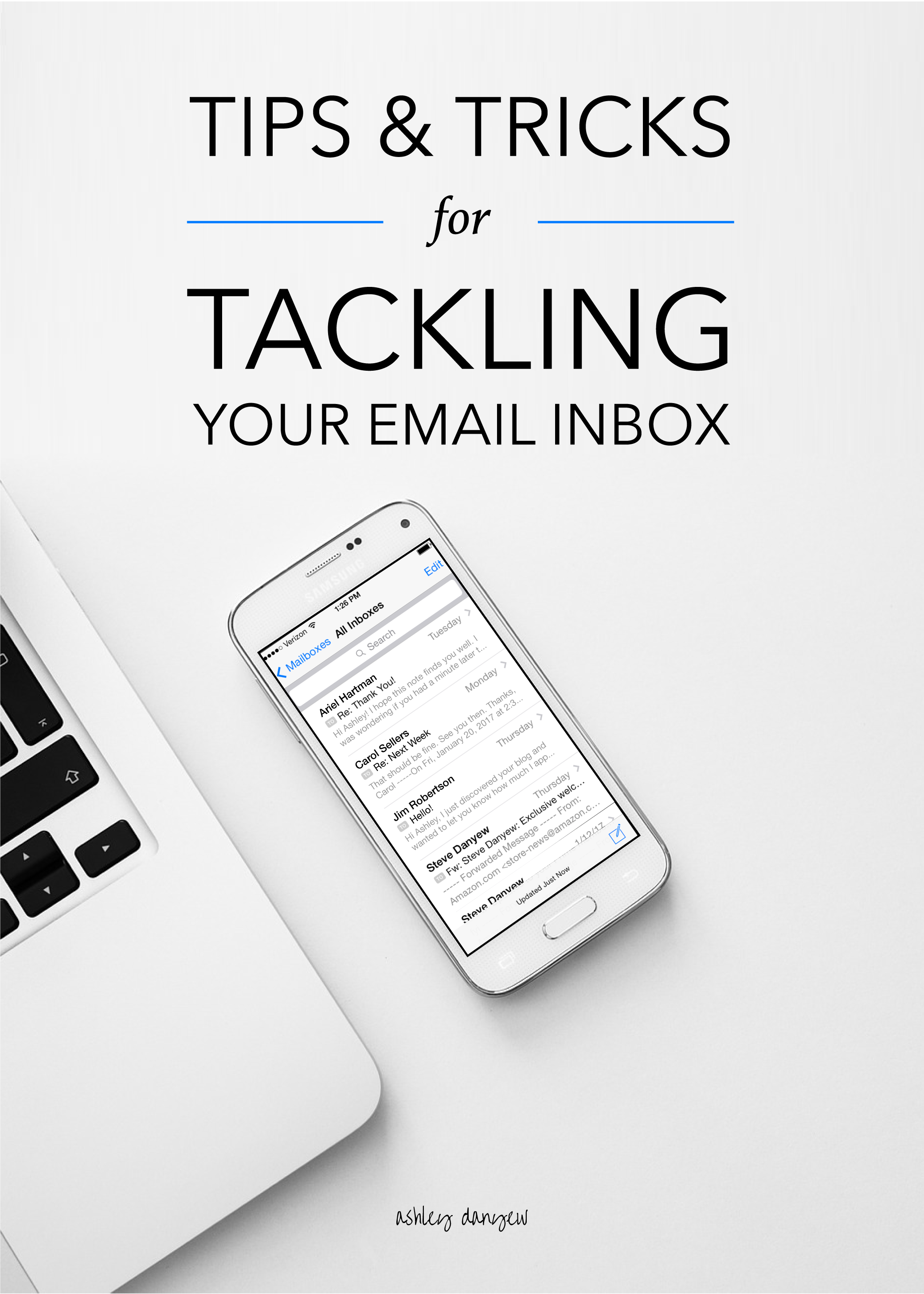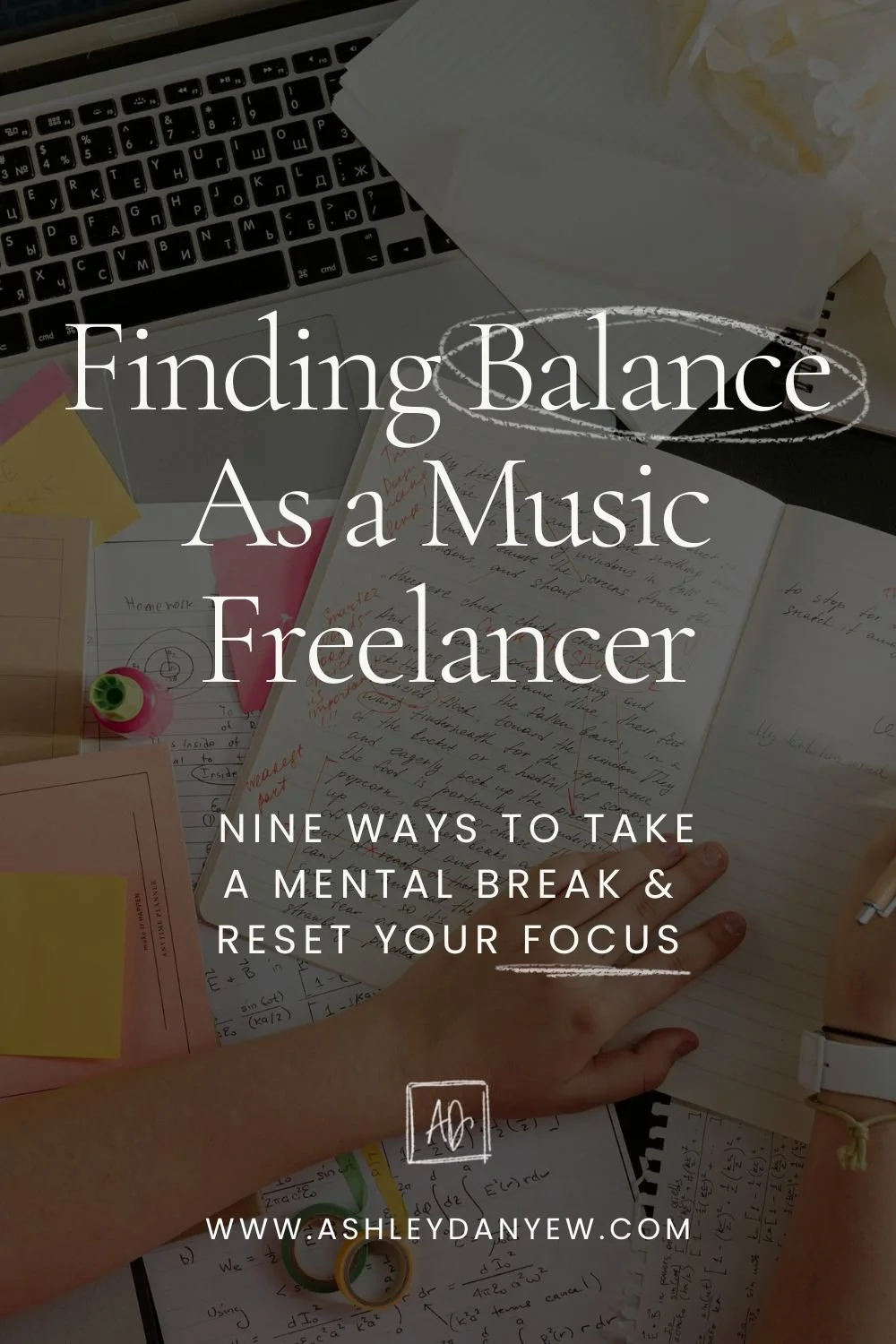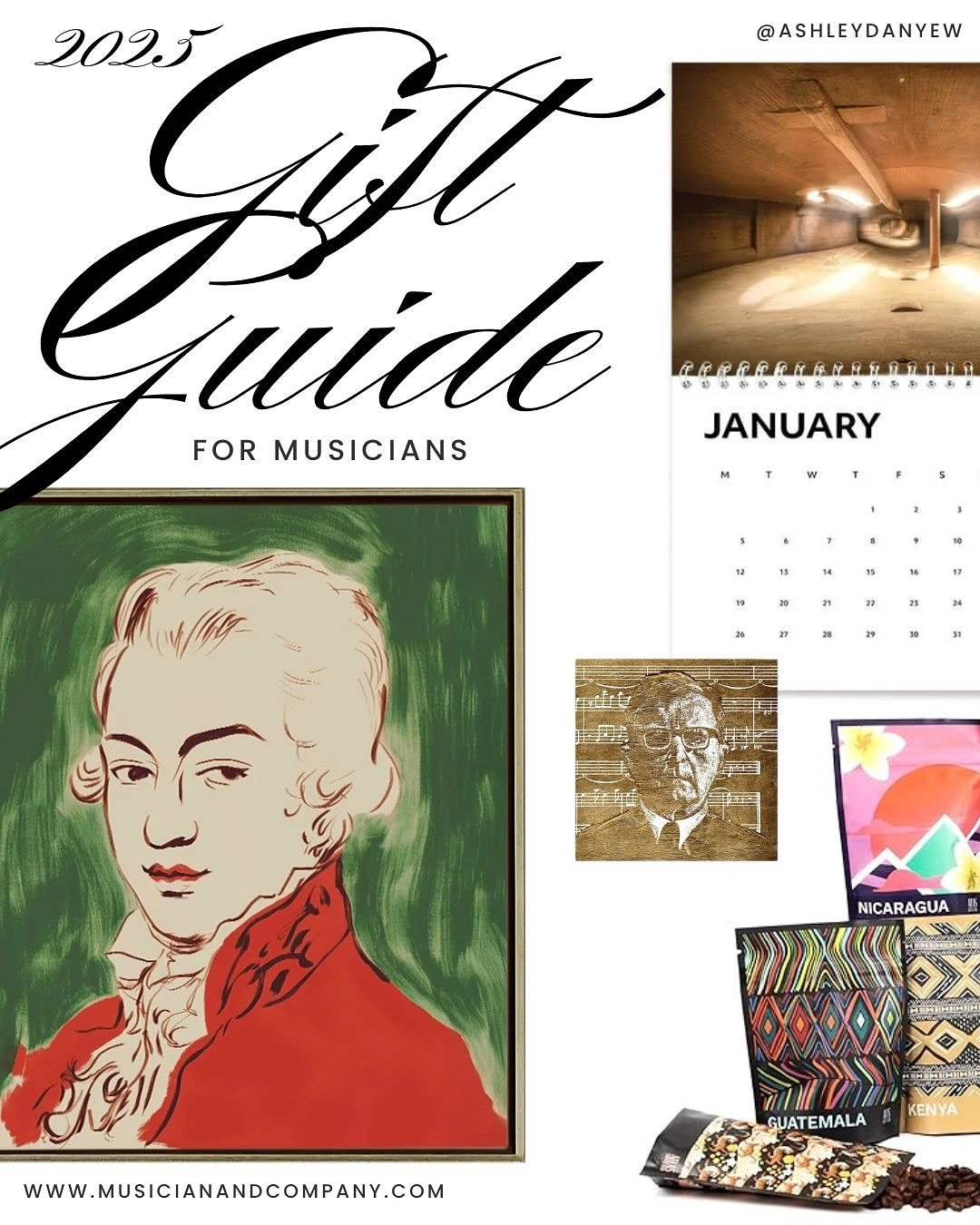Editor’s Note: Read an updated version of this post here.
I’ve set boundaries on my email before, but they’ve never stuck. Can you relate?
Somehow, I always find myself back to that place of constantly checking my email on my phone throughout the day (sometimes, without even thinking about it). It’s the first thing we reach for when we wake up in the morning and one of the last things we do before we fall asleep at night.
But why check it if you’re not going to respond right away? Why let those messages take up valuable mental space?
I’m one of those people who tends to overthink things. I’m a slow processor and sometimes, it takes me a lot of time to craft the “perfect" response. So, if an email lands in my inbox that needs a thoughtful reply, I let it sit. I tell myself I’ll think about what to say or how to say it. And so, I do. All afternoon. While I’m trying to work on other projects. There’s that email in the back of my head, using up mental energy as I write and rewrite and edit a response in my head.
And every time I check my email, it’s just another reminder.
They say the average person checks their phone 85 times each day, with at least half of those times clocking in at under 30 seconds (source). We are prone to quick checking when we are bored, standing in line, waiting for someone, and even while doing something else (watching tv, having a conversation with someone, walking, etc.).
Think about your own smartphone habits: How many times do you open your email when using your phone? How many times do you just skim new messages without even opening them?
"Constantly monitoring our inboxes promotes stress without promoting efficiency.” (source)
No more.
I set a few new boundaries on my email inbox this year and I’m determined to stick with them (so far, so good!). Here are a few of my new ground rules:
Check email 4x/day
With my new system, I only want to check email* when I have time to sit, read, and respond to messages. For me, this is at the beginning of my workday (8:30 a.m.), before lunch (11:30 a.m.), after lunch (1:00 p.m.), and at the end of the workday (6:00 p.m., after I’m through teaching).
*By “email,” I also mean Facebook messages, text messages, and social media comments.
I once heard it said that “every email is a decision waiting to be made.” So true, right? The interesting thing is, by setting boundaries on my email, I’m finding it’s actually easier to make decisions. It’s easier to write thoughtful responses, without editing and rewriting. It’s easier to separate it from the rest of my workday and not think about what’s waiting for me all the time.
Block off time in my schedule
Every time I sit down to check my email (the four times a day described above), I spend time reading and responding to new emails and writing messages I need to send. I’ve blocked off 20-30 minutes periods in my schedule for this. I often use the full 30 minutes first thing in the morning, but the other times during the day are surprisingly slow. I may spend only 10 minutes reading and responding to emails at 11:30 a.m. and 1:00 p.m. I’m learning that people don’t respond to emails as quickly as I think they do. :-)
File emails right away
I like to keep my inbox(es) tidy and orderly. One thing I’ve learned is to file an email as soon as I’ve replied or done whatever needed to be done. Everything has a folder or subfolder, a place to go once a reply is no longer needed or it’s been taken care of. Clearing emails out of my inbox and filing them away gives me a clear sense of which emails still need my attention as soon as I open my email and has helped me keep my inboxes under 12 messages total at any given time.
Remember, “every email is a decision waiting to be made.” If you have 50 emails in your inbox, chances are some of them could be filed but they don’t have a place to go, or you’re keeping them in your inbox to remind you to do something, or you never scroll down past the first 20 to see what’s still sitting in your inbox. Take a few minutes and make some decisions. :-)
Unsubscribe
Think about how many emails you receive a day that you delete without even reading. Retail stores, online shopping recommendations, business newsletters, etc.
Swipe left. Delete.
When I see several new emails pop up in my inbox every time I check, I feel the need to check more often. Fewer emails coming in means less temptation to check my email all throughout the day.
Once or twice a year, I try to take stock of the emails landing in my inbox and evaluate if they’re still relevant to me. If not, I unsubscribe.
Keep your to-dos on a task list, not in your inbox.
I know it’s a helpful strategy for some people, but for me, sending myself an email with to-dos is just another excuse to check my email the next day. Instead, jot down your to-dos on a notepad or in your Notes app. This will keep you from checking your email just to see what’s next on your to-do list. (source)
Set working hours for yourself.
If you always reply to emails within 15 minutes of receiving them, no matter what time of day, people will begin to expect a quick response whenever they send something to you. Set working hours for yourself and stick to them. Try not sending emails after 6 p.m. or over the weekend. Set expectations for your clients, students, colleagues, and others that they can expect to hear from you during regular working hours (and during the periods you’ve blocked off in your schedule to respond to emails).
Turn off notifications.
If you’re not going to deal with it right now, then you don’t need to know every time a new email lands in your inbox, right? Save yourself the distraction and potential interruption by disabling all lock-screen notifications and alerts on your phone or tablet. Do the same thing on your computer — no banners, sound alerts, or visual notifications of new mail.
Close the application when you’re not actively using it.
Don’t leave the tab open in your browser all day (because we all know what will happen when we see that little (1) pop up in the title). Close the Mail app on your phone before you put it away so it won’t automatically show you your inbox when you pick it up again.
I hope these tips and tricks help you tackle (and conquer) your inbox this year. Let me know how it goes!