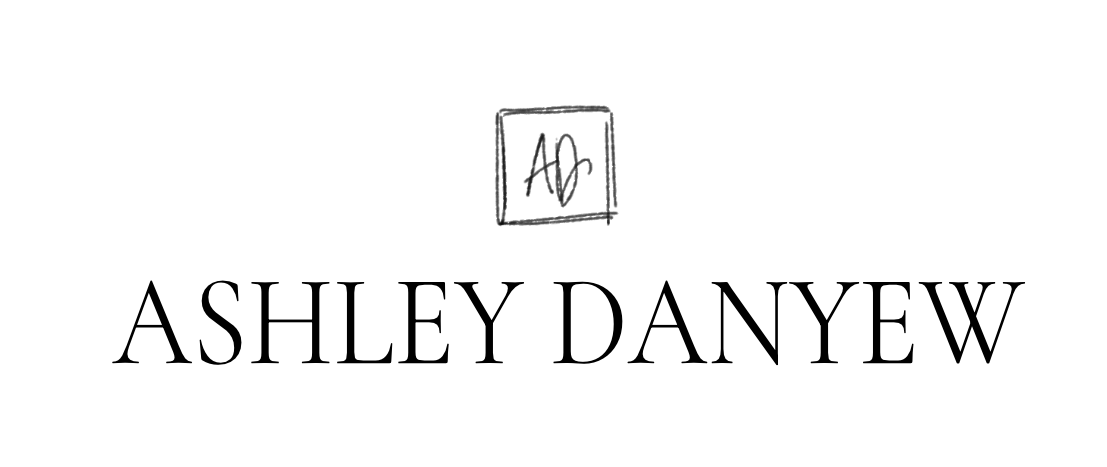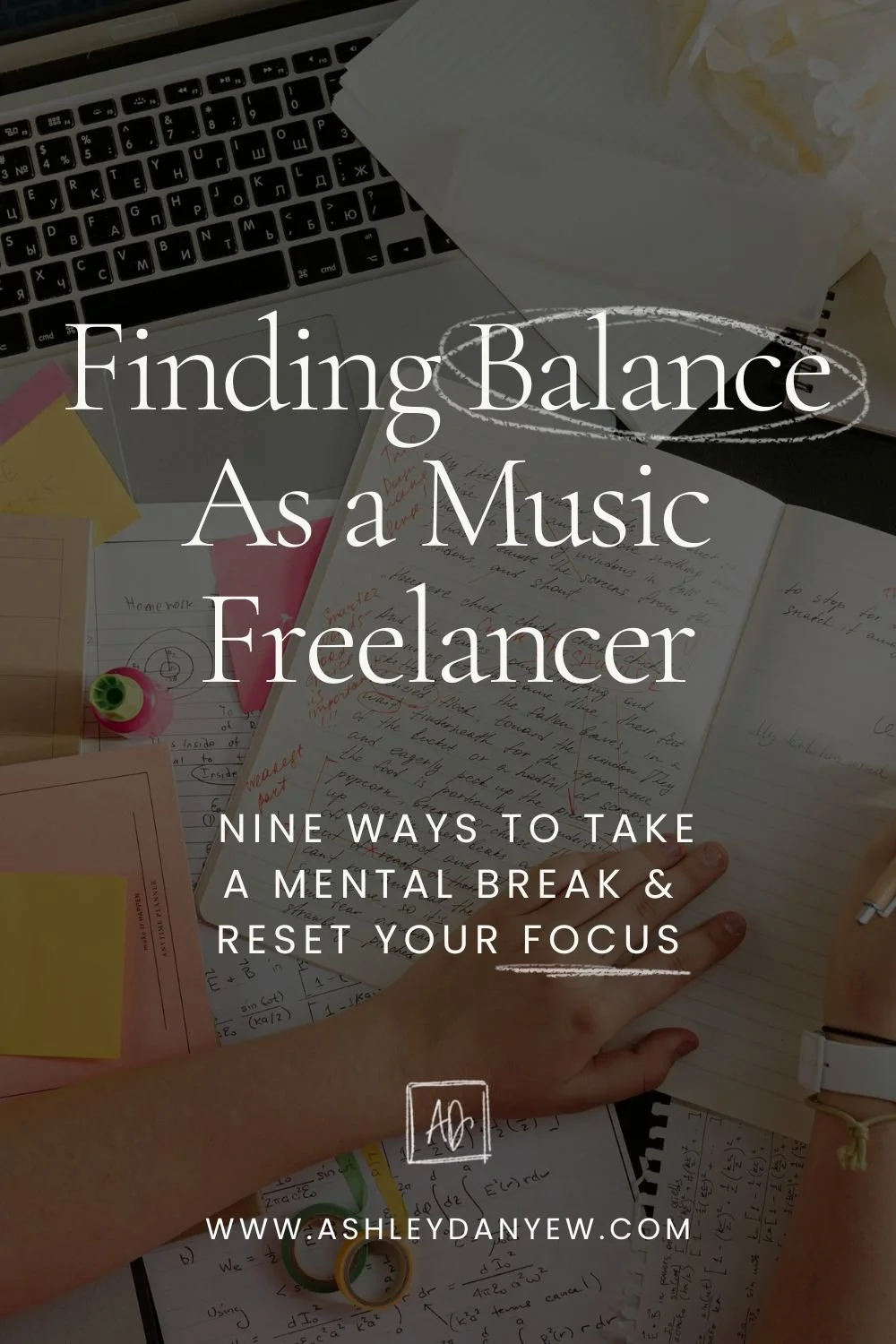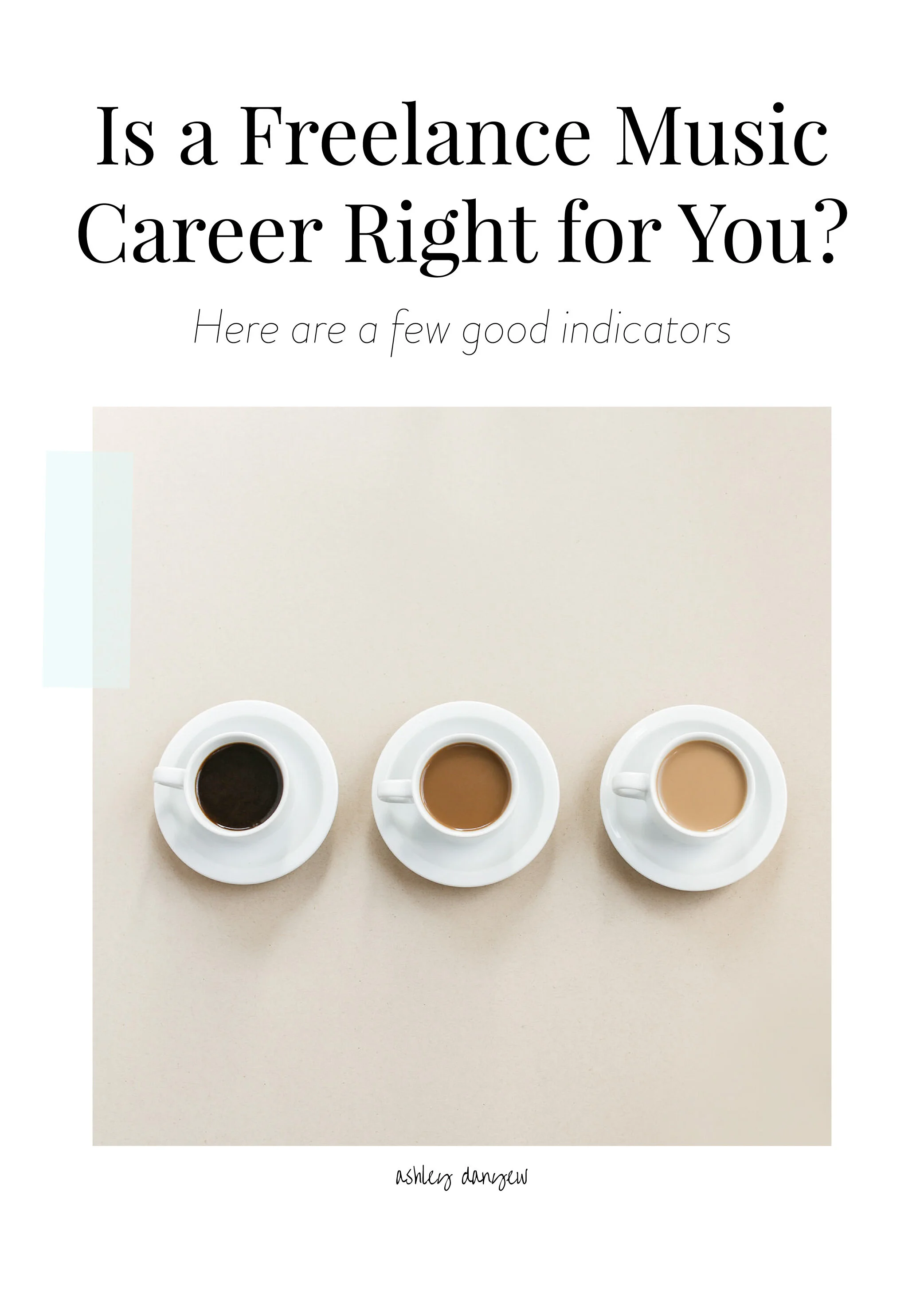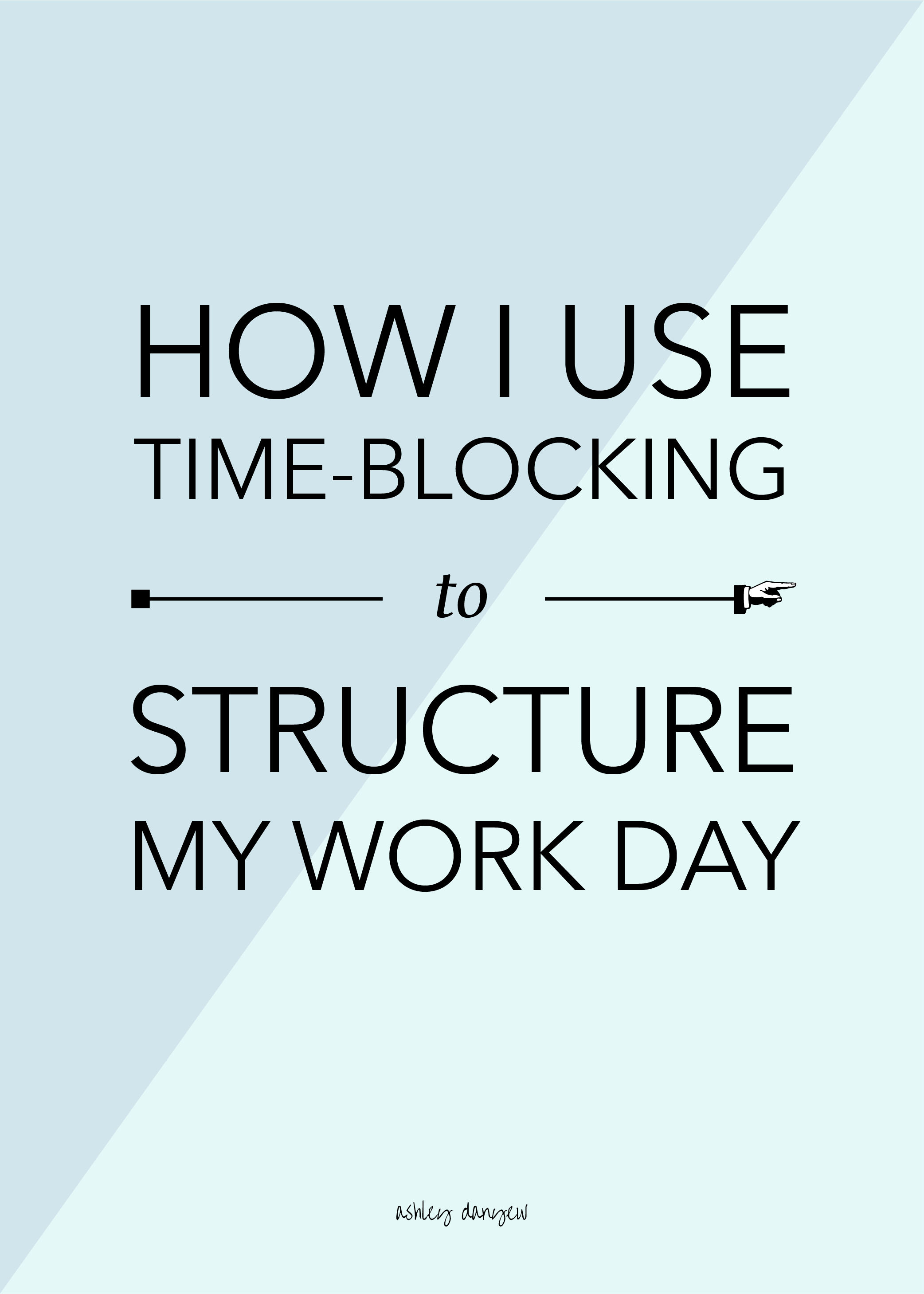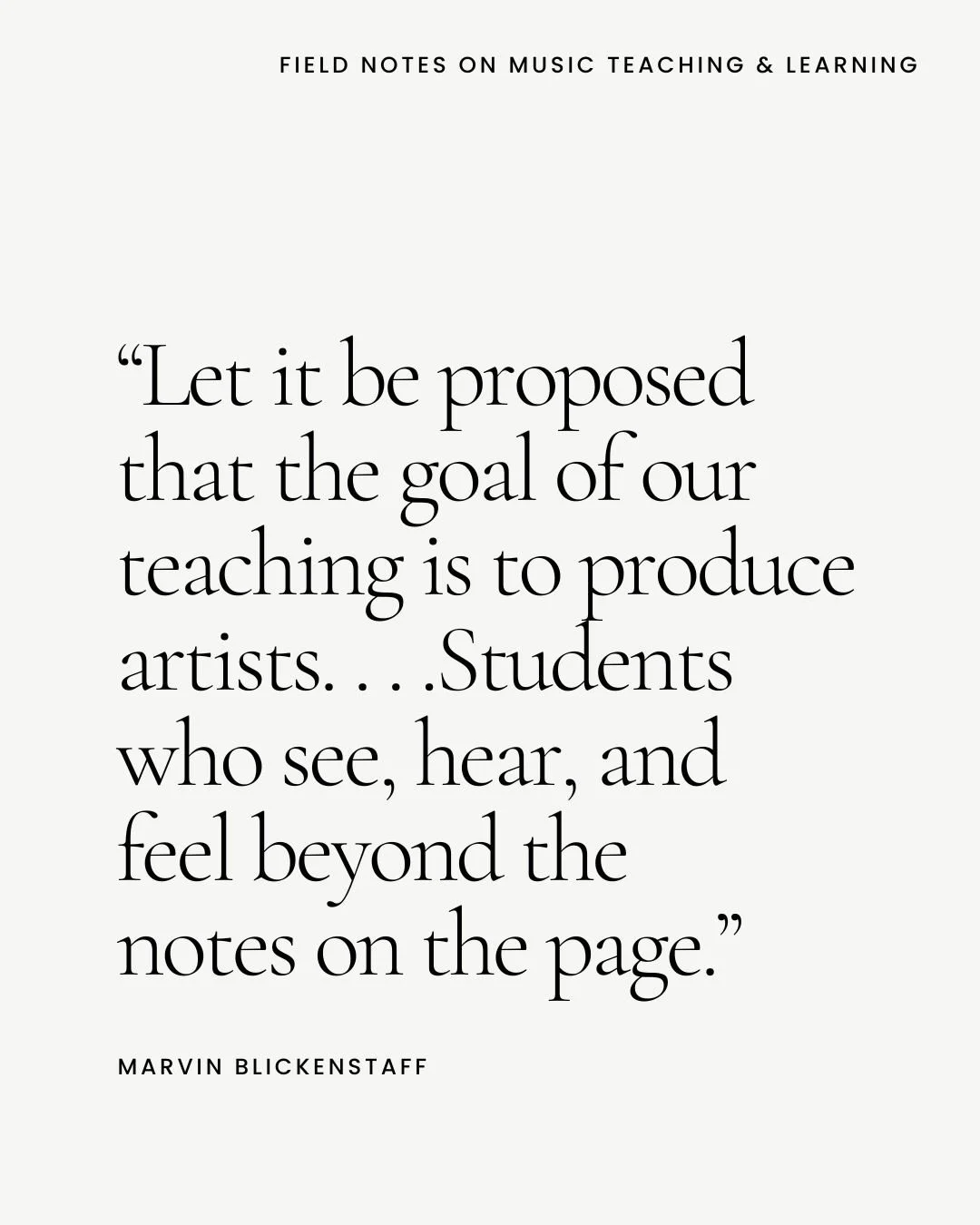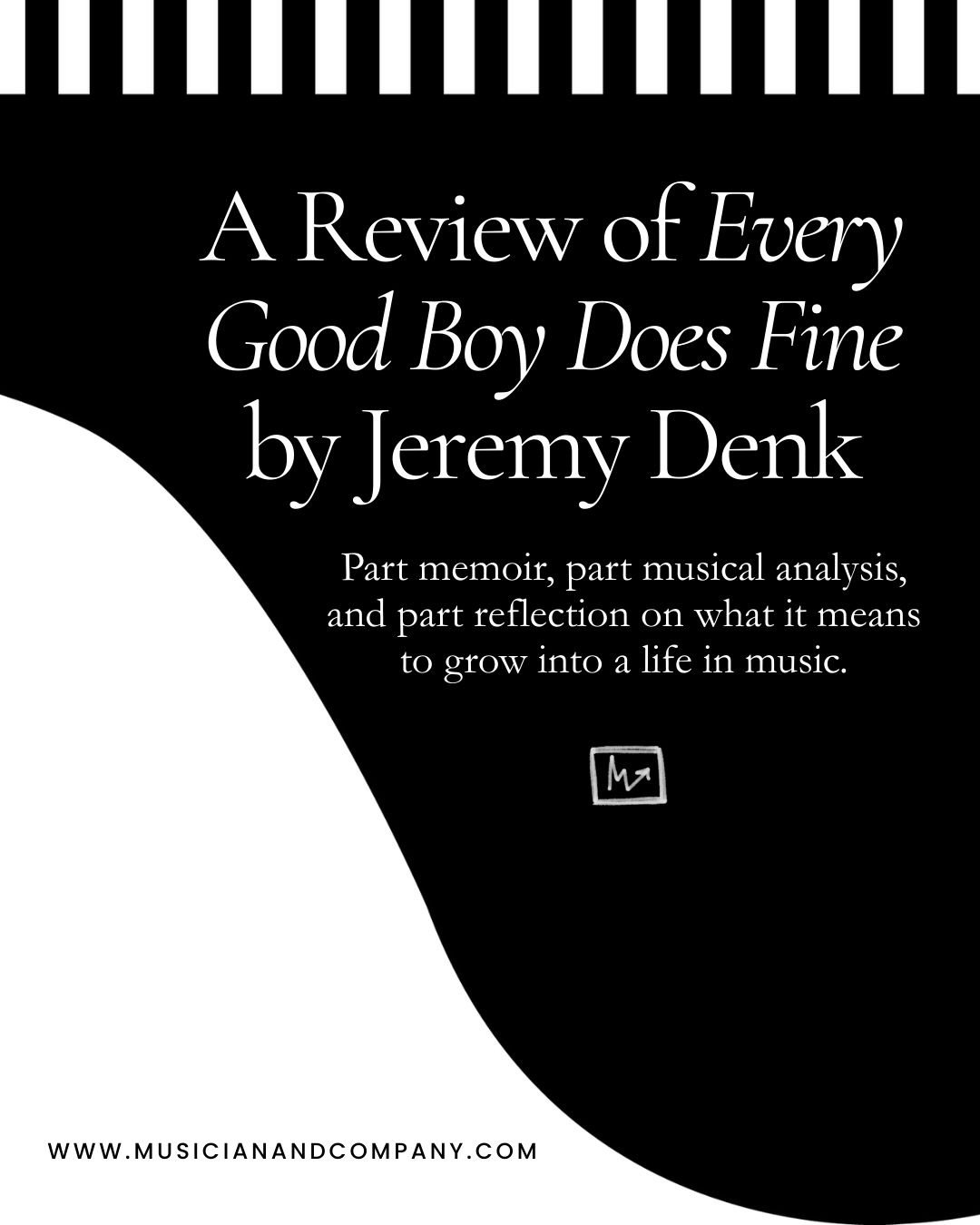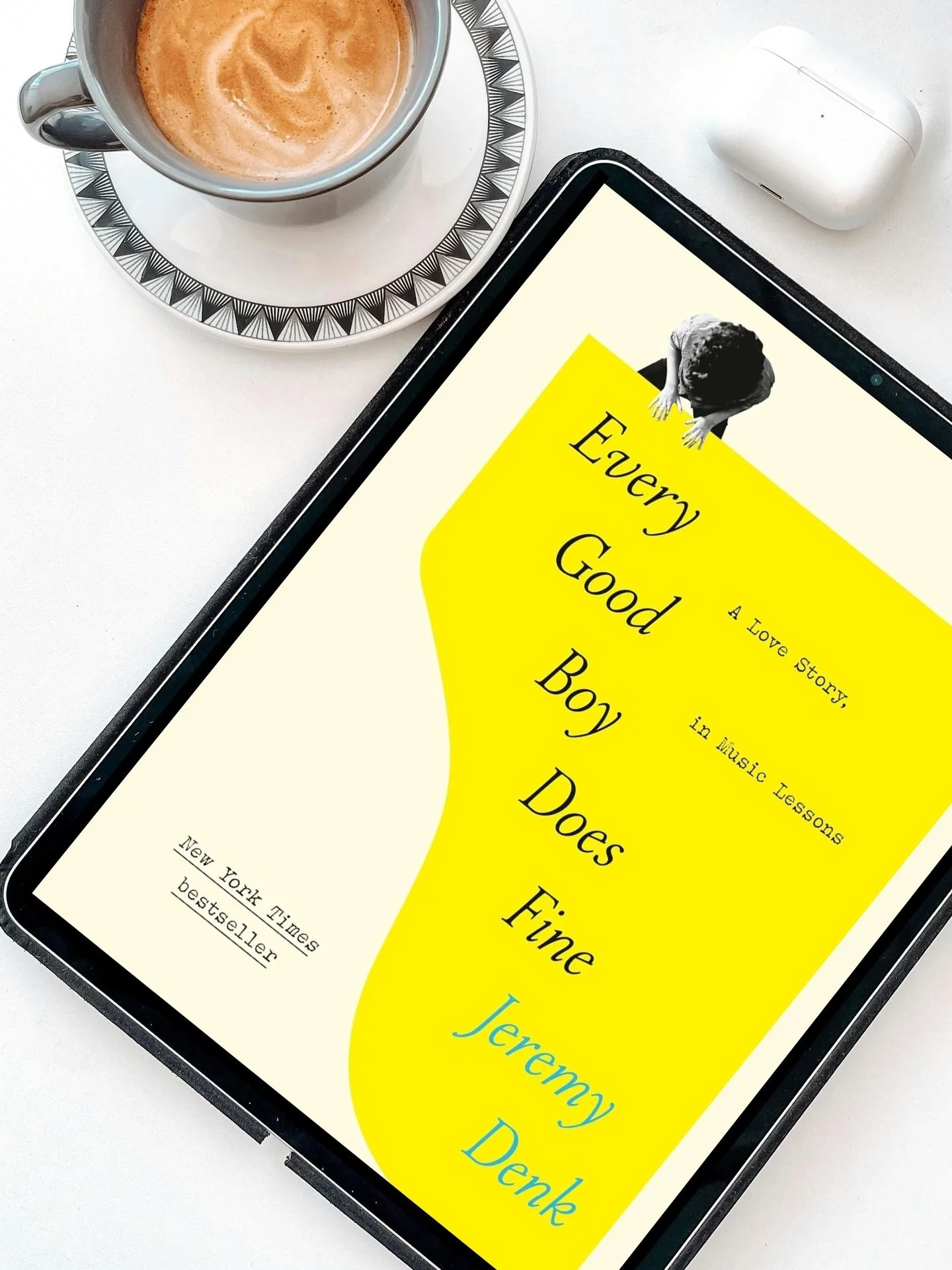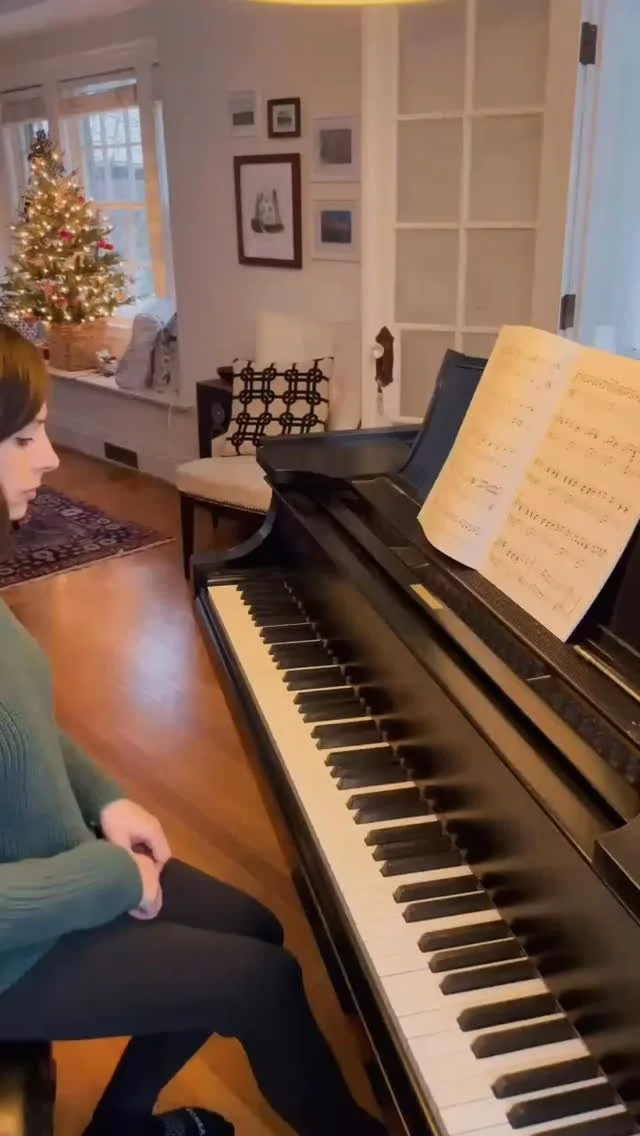Editor’s Note: Read an updated version of this post here.
It’s an age-old paradox:
How to get more done in less time.
We buy new planners. We sign up for new digital task organizers. We keep a notepad handy at all times and have a running to-do list on our phones, in our inboxes, and in our heads pretty much all the time.
And yet, we’re still trying to find ways to be more productive. To stay on top of everything and keep all the plates spinning.
One thing I’ve found to be helpful in the past few years is batching.
Batching is a system of grouping like tasks together to help you stay focused on one thing at a time and help cut down on the time we waste switching back and forth between different kinds of tasks.
It might take a little bit of organizing and planning upfront, but the end result will yield greater productivity and efficiency in your workweek.
Here are some of the ways I batch tasks during the week:
How I Save Time by Batching Tasks (and How You Can, Too!)
*Disclosure: I get commissions for purchases made through links in this post.
Social media posts
We have a love/hate relationship with social media, don’t we?
It’s wonderful to be able to connect with people who have shared interests, keep in touch with old friends, and share pieces of our lives with the world. It can also be a valuable business tool and a way of sharing new content and projects.
But it can be a big distraction and can take up a lot of time in our day, if we let it.
Last year, I started leaving my phone in another room during working hours so I’m not tempted to log on and scroll. But I still want to post things during working hours (when people will see them). On average, I create about eight social media posts per week for Facebook and Instagram. When you take into account the graphics, photos, captions, and hashtags that go into each post, it can take 15-20 minutes to create and publish each post (sometimes more!).
Instead of taking these pockets of time every day (and multiple times on some days), I’ve started batching my social media posts by sitting down for 60-90 minutes at the beginning of the week and scheduling out the content I want to post that week. Here’s what I try to tackle in this time:
Choosing and editing photos, creating graphics, uploading to Planoly
Writing captions for Instagram posts and scheduling in Planoly
Creating posts in Facebook (graphics, link, caption) and scheduling
Facebook posts are published automatically at the time I’ve set. Planoly gives you the option of automatic or manual publishing at the time you’ve designated.
So far, this practice has helped me be intentional about posting and sharing new content without adding extra time on social media into my schedule. Win-win.
Tools I recommend:
Studio classes & buddy lessons
Last year, I started offering monthly studio classes for my older elementary and intermediate piano students and “buddy” lessons for my beginners. There are numerous benefits to group instruction and I loved watching my students grow and learn together, develop confidence in their playing abilities, and become more competent musicians.
Related post: Three Things I’m Doing Differently in My Piano Studio This Year
This year, I’m teaching five 60-minute studio classes (3rd-6th grade), two repertoire classes (7th-12th grade), one weekly buddy lesson and two sets of monthly buddy lessons (K-2nd grade).
Last year, I planned these classes and lessons one by one, the week I was teaching them. This year, I’m batching the planning so I can plan a full year of studio classes and a full year of buddy lessons at once (activities, games, schedule). What once took me 45-60 minutes in planning time (per class!) now takes me less than half the time.
Tools I recommend:
Wunderkeys Primer books (for buddy lessons)
Meal planning
We’ve been batching our meal-planning since we got married. It’s such a helpful way to take the stress out of weeknight dinners (“What are we having? What do we have on hand?”) and ensure that we aren’t buying food at the grocery store that we don’t end up using.
This saves us time because we can get all the ingredients we need for the week in one shopping trip, and it simplifies our weeknight routine (which, as teachers, is so helpful!).
How we do it:
Start with a blank piece of paper. Write down each day of the week along the left-hand side of the page. (I like to write in any evening activities we have here, as well).
Fill in dinner ideas. We tend to have a rotation of things that fall into a few different categories: Italian (pasta, lasagna, pizza), Mexican (burritos, tacos, fajitas, burrito bowls), Thai, vegetarian (veggie burgers and fries, stir-fry), American (grilled cheese and soup, grilled chicken and sides), breakfast (quiche, omelettes, shrimp and grits). We also try to choose something we can make on Sunday afternoon that we can have two different nights during the week (e.g. quiche, soup, lasagna).
Look up recipes. Make an ingredient list along the right-hand side of the page. (We try to organize our shopping list by category in the way that we go through the store. We’re less likely to miss something this way!)
Another thing that’s been helpful is doing a meal-delivery service every other month, or so. We look ahead at the calendar and see what weeks might be extra-busy with evening commitments, weekend responsibilities, etc. HelloFresh is our delivery service of choice; we love the variety of meal options they offer.
Our favorite weeks to order HelloFresh?
The first week of school
Thanksgiving week (saves on cooking time and refrigerator space!)
The week leading up to Christmas
Our work retreat in the spring (perfect for eating in without having to bring a lot of extra groceries)
Our trip to the lake in the summer (#lakelife, simplified)
Resources I recommend:
Printable Meal-Planner and Grocery List from The Everygirl
HelloFresh meal delivery (save $40 on your first box!)
Ready to get started?
Download this handy batching worksheet to help you work through the following steps.
Invoices
In my studio, I send invoices the last week of every month.
Every invoice is different—customized to the individual based on lesson length and lesson day (each day of the week adds up to a different number of lessons in the term). As such, I found myself spending a lot of time each month creating invoices, customizing payment amounts, and sending each one individually exactly one week before it was due (again, based on what day they have their lesson).
A few things I’ve started doing to simplify this process:
I bill by the month (taking the total number of lessons for the term and dividing by the number of months) so every family has a consistent monthly payment.
I use a free tool (Wave Invoicing) to create recurring monthly invoices (still customized to the individual, but automated).
On the 25th of every month, Wave automatically generates an invoice for each family. They offer automatic or manual sending; for automatic sending, you can write a general message (with the person’s name) to accompany the invoice every time it’s sent out.
Since the tuition payment is the same every month, I can set this up once at the beginning of the year and have it run automatically, saving time and hassle.
Tools I recommend:
Step into the role of CEO and design a music career on your terms.
The Musicpreneur Model is the only online program + template suite designed specifically for self-employed classical musicians and music freelancers that teaches you how to build a diversified portfolio career in music (that supports you financially and artistically) + develop the skills you need to be a small business owner.
Monthly bills, money transfers, tasks
On the first Friday of the month, I batch all my general admin tasks, bills, finance tasks, etc.
Instead of logging into each account and scheduling payments at all different times of the month, I take a few hours on Friday morning (again, only once a month) to do everything at once. Here’s a basic list of tasks:
review all statements and transactions from the previous month
schedule bill and credit card payments
transfer money to/from various accounts
set aside estimated tax money
backup photos from iPhone to an external drive
Tools I recommend:
Online banking apps
Emails
The final task I’m batching these days is email (reading, writing).
Email can be a huge distraction during the day—in our web browsers, the app we leave open on our desktops, and always within reach on our phones when we’re standing in line, walking, cooking, or a myriad of other things.
The thing is, I don’t want to be a slave to my inbox.
So, I’m setting aside a few blocks of time each day to check my email and handle anything that needs my attention. Sometimes, this means writing several emails at once and scheduling them to send later using a free tool like Boomerang.
The point is to try to limit checking email to the times when I have the intention to read and respond to what’s there, rather than using it as a quick escape from whatever I’m working on or an activity that fills time.
Tools I recommend:
What about you?
How do you batch tasks during the week? What tools do you use to better manage your time and help you be more productive? I’d love to hear from you in the comments below.